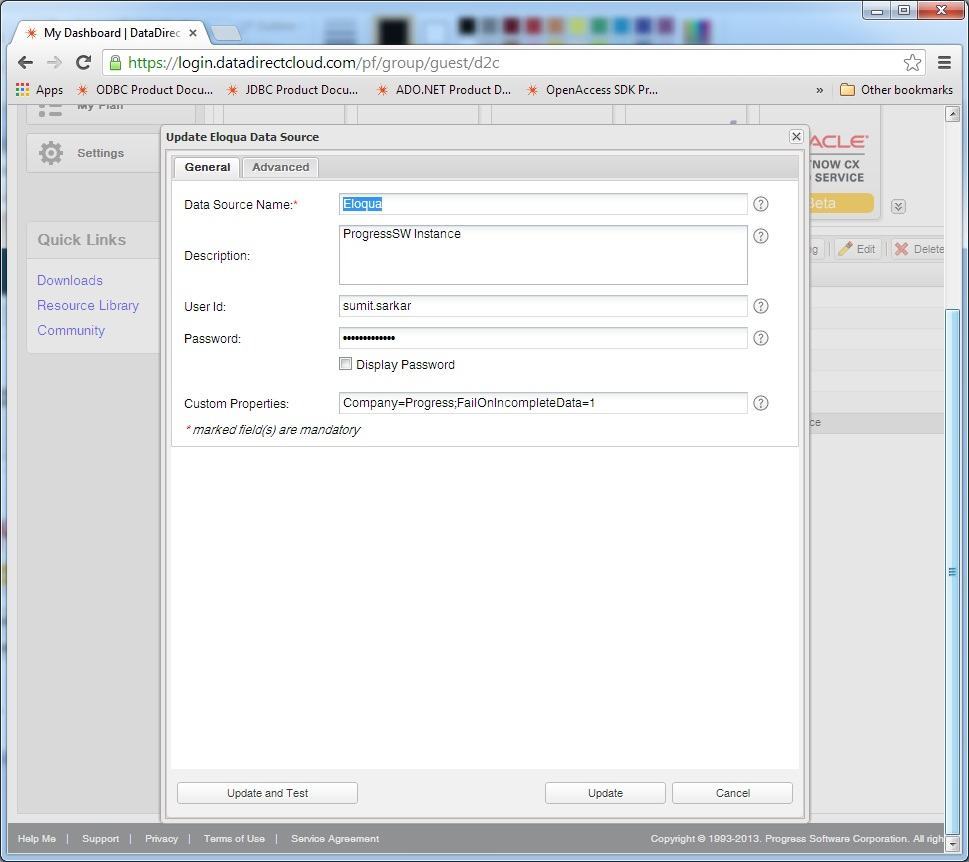An “instant performance boost saves hours on mission critical financial services operations” may sound like marketing collateral from a best case scenario. However we are hearing this monthly from Fidelity Information Services (FIS) shops running the Advanced Commercial Banking System (ACBS) for loan processing.  Fidelity is certifying and supporting DataDirect drivers to improve End of Day batch processing performance against the Windows/Oracle distributed environment. While there are cases where our drivers improve performance up to 300% (or 1400% with DataDirect Bulk Load), we have consistently seen improvement on this particular ACBS function from 22-44% knocking off hours out of the box. In addition, the driver has over a dozen connection properties to further improve Oracle performance based on your specific workload.
Fidelity is certifying and supporting DataDirect drivers to improve End of Day batch processing performance against the Windows/Oracle distributed environment. While there are cases where our drivers improve performance up to 300% (or 1400% with DataDirect Bulk Load), we have consistently seen improvement on this particular ACBS function from 22-44% knocking off hours out of the box. In addition, the driver has over a dozen connection properties to further improve Oracle performance based on your specific workload.
How to get started saving hours from your batch process
1. Download a trial of the DataDirect Connect for ODBC Oracle Wire Protocol drivers. Note: ACBS requires 32-bit ODBC drivers even when running on a 64-bit Windows Server. Fidelity documentation refers to 6.1 drivers, however most shops choose to run the latest 7.1 version since it’s compatible.
2. Setup new ODBC data source (named ‘AGFDD’ in screenshot below for example) using DataDirect Connect for ODBC Oracle Wire Protocol driver. Since DataDirect drivers communicate directly over the wire to Oracle, you can find the connection info (host, port, SID or service) in the client tnsnames.ora file; or configure the driver to lookup the connection directly from the tnsnames file.
3. Create an ACBS System Definition (Maintain Systems) to point to the new DataDirect DSN. This separate ACBS System Definition must be defined and used when an End of Day job is submitted. All other application functionality must use the ACBS System Definition tied to the native connection.
Lloyds TSB Bank in production with ACBS and DataDirect
Lloyds TSB Bank leverages Fidelity Information Services’ Advanced Commercial Banking System (ACBS) to automate and streamline loan processing. However, ODBC traffic accounts for the majority of performance issues seen within ACBS batch environment. Performance monitoring highlighted excessive ODBC round trips. A typical batch run can incurs some 13 million ODBC round trips between the ACBS
application server and database. This increases to around 19 million at month end. The volume of traffic is typically 20GB requested by the client from the server with 5GB being sent to the server from the client. This increases at month end by around 40%.
Fidelity recommended and offered support for the DataDirect ODBC driver to Lloyds. Lloyds is now using DataDirect Connect for ODBC to connect to Oracle. On average we observed around 22% performance gain which reduces an average batch run by around an hour.

* This batch run already shows a significant improvement in runtime performance as a result of database cursor caching and SGA memory improvements under test in the QA environment at the time.
How are you guys so good?
Financial services shops understand the significant ROI from improving performance, and always ask how we do it and whether they can expect similar performance against DB2, Sybase and SQL Server. The answer is “yes” thanks to our wire protocol technology. We invest half our R&D into performance, including a performance lab that runs tests around the clock for typical data access scenarios ranging from transactional to batch processing.
While I love when shops ask how we’re so good, answering it makes me sound like a marketing puppet. But feel free to ask again at 1-800-876-3101 and learn more about how ACBS shops are shaving hours from batch processing times.